The Overlooked Rule that Breaks Angular 16’s Signal Effects
When your code breaks intermittently, overlooking this rule might be to blame

With Angular 16, we now have access to Signals, Angular’s new way to handle fine-grained change detection. With it comes effects, which gives us a way to handle side-effects when one or more signals are updated.
However, there is a simple rule that many developers are not aware of, and this can easily lead them into writing code that will simply not always run. It can be frustrating to try and debug code that sometimes works, so use this guide to help you navigate the new world of signals and effects in Angular.
Writing Effective Effects in Angular 16
We can add an effect to our code quite easily. Here is an example provided by the Angular docs, which will print the current count each time the count signal is updated:
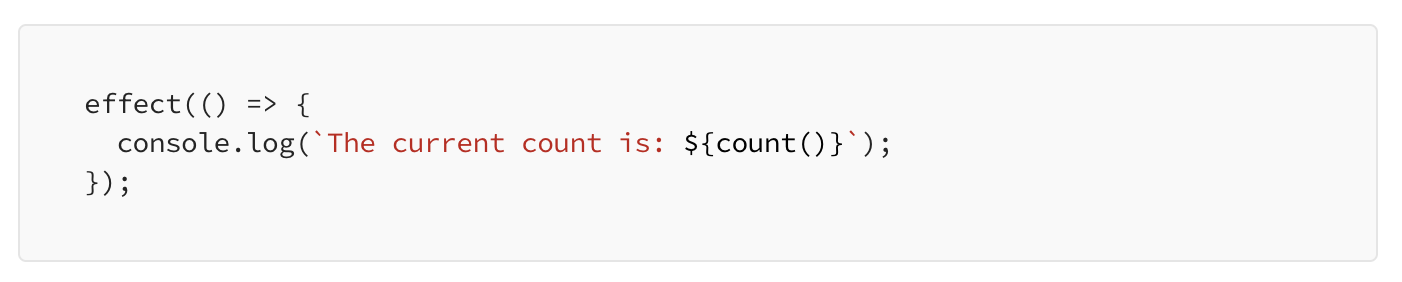
But how does Angular know when to trigger this effect? The effect will automatically be triggered when the component is loaded. Once it has run, Angular will track any signals that are read, and will fire again when those signals are changed.
Each time the effect is run, it will do this again, watching any signals that are read on the most recent execution.
This is a key rule to keep in mind. Because of this, if you have a signal that is unreachable in a given execution, it will no longer be watched. If your effect is not working, it is most likely caused by the way your code is formatted in your effect, causing one or more signals to not be watched.
Similar to computed signals, effects keep track of their dependencies dynamically, and only track signals which were read in the most recent execution.
- From the Angular documentation
For instance:

In this code, we are checking in the effect if a or b is true, and then do something. Because of the way the or operator works in JavaScript, if a is true, b will not be checked, and then will no longer trigger the effect on change. This is called “Short-Circuit Evaluation”, or “short circuiting”, and is used by some programming languages as a way to increase performance, by not performing checks that are not needed. Here is an example console output from the above code. The user clicks the A button, then the B button. You will notice that the EFFECT line will not be printed after the user clicks B.
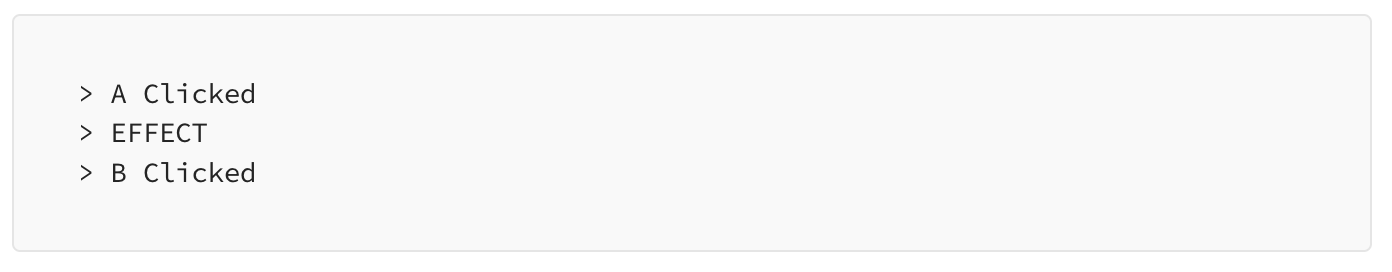
RxJS Solution
Signals are new, and you may be more familiar, or comfortable, using RxJS. In this example, you’d probably want to reach for merge. Angular now provides a toObservable function, which can be used to convert a signal into an RxJS observable.
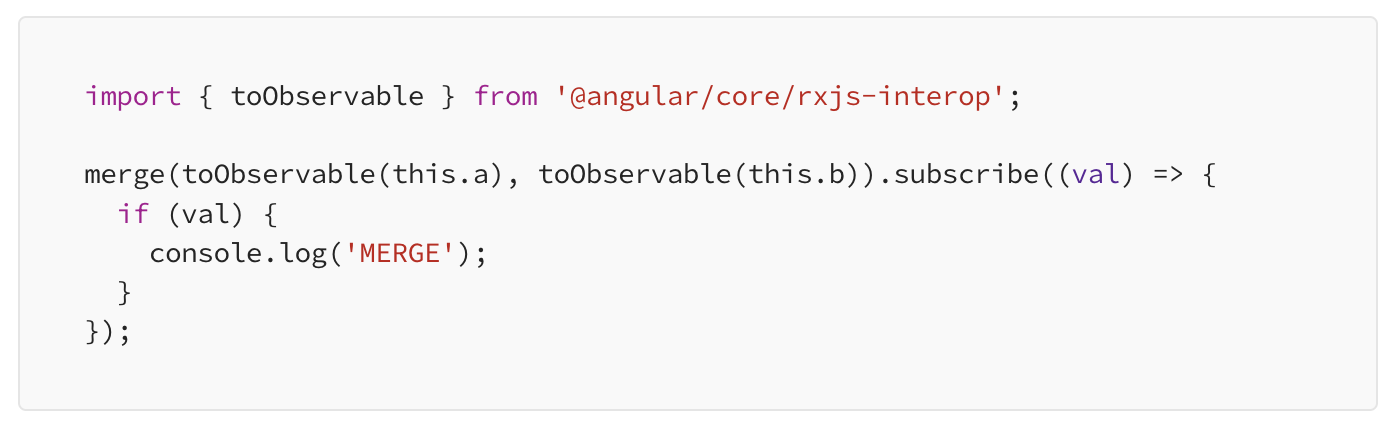
Fixing our Effect
You can play with this example here.
A quick solution, albeit a little strange to look at, would be to call the on any signal that may not get hit in an effect execution:
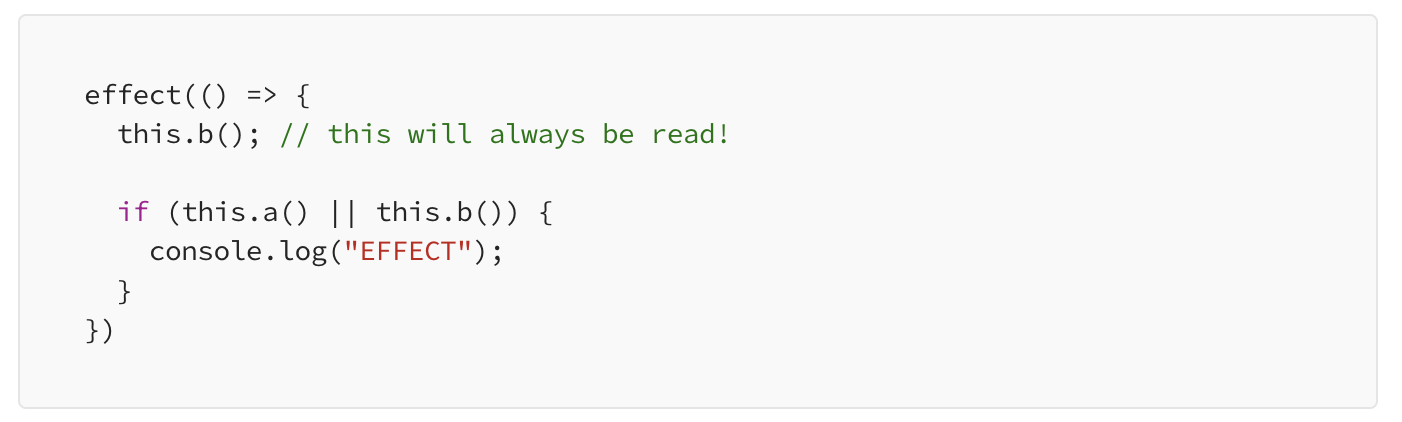
This one-line change will make it so that if a is true, we will still have Angular watching the b signal, and when it changes, the effect will still fire.
Chau Tran rightly mentioned to me on Twitter that this could be re-written to something a little nicer like this:
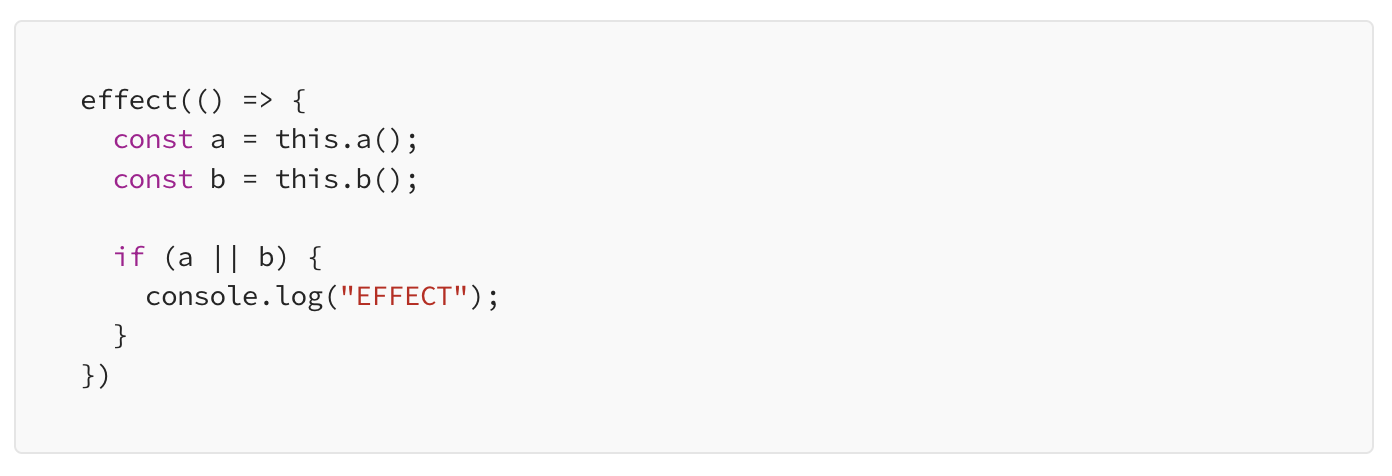
Another way to write this is to split this up into two separate effects. Each effect is responsible for “watching” a single signal.
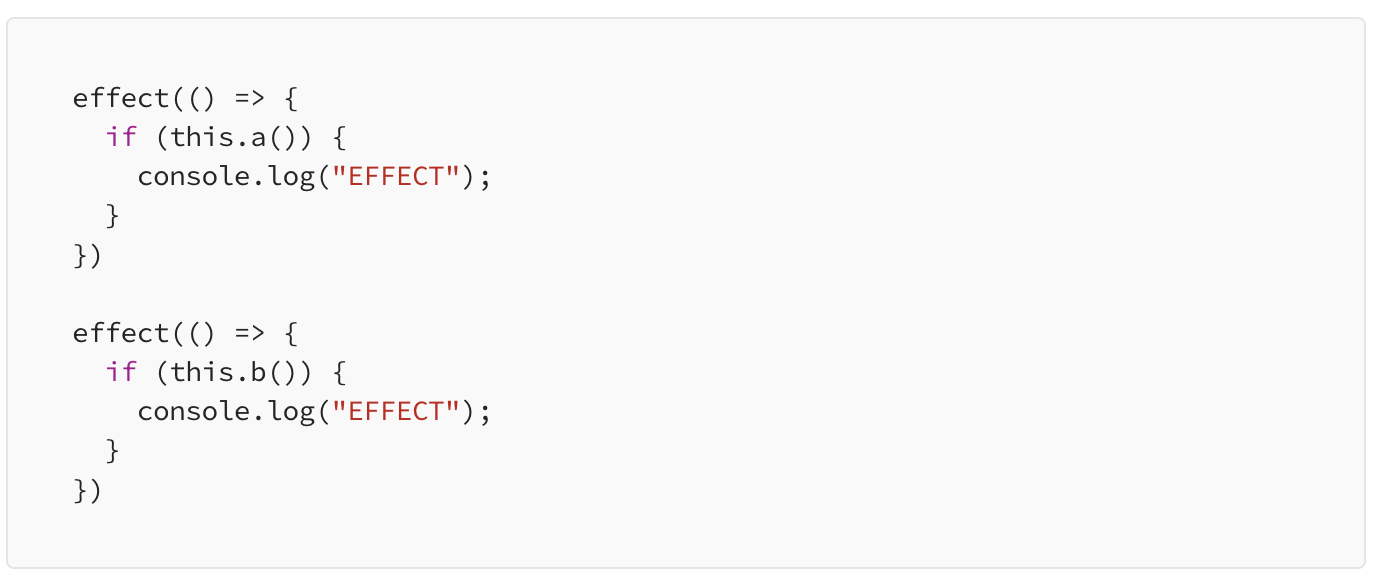
In conclusion, write your effects while keeping in mind how Angular’s effects “watch” only the signals that were read on the previous run. Knowing this will help you when you have an effect that just won’t seem to run!


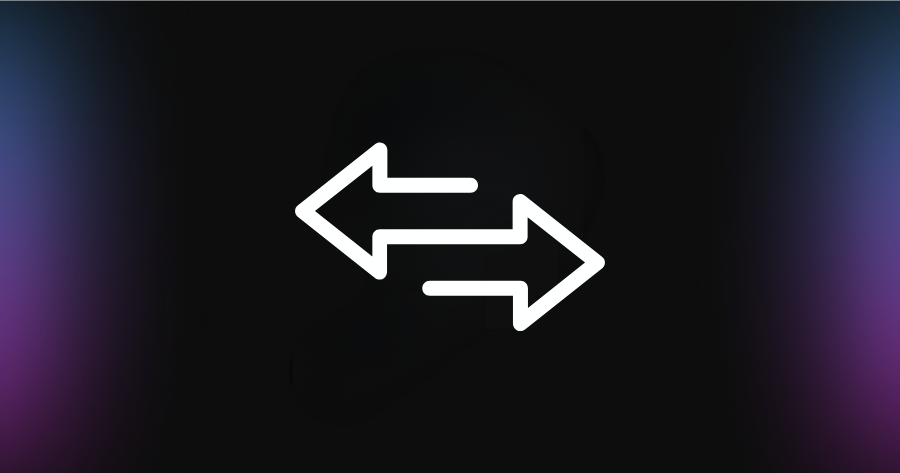
.png)